Take Steps to PROTECT Your Checking Account Information
- Safeguard your checking account information, just as you would any other sensitive personal information.
- Never give your checking account information to telemarketers or to caller claiming to need to confirm or verify you account information.
- Never give your checking account information to e-mailers claiming to need to verify or update your account information.
- Don’t carry your checkbook around with you unnecessarily.
- Don’t leave bill payments or other checks in your mailbox.
- Always review your monthly account statement. Report any unauthorized transactions or suspicious activity to your financial institution immediately.
- Report stolen or lost checks and checkbooks immediately to your financial institution.
- Tear or shred any old checks or account statements before throwing them away.
- Consider using electronic alternatives to paying by check when making purchases or paying bills. This substantially reduces the number of people seeing the personal and account information that is printed on your checks, and provides protection under Federal regulations.
- If you believe your checking account information has been compromised or stolen, contact your financial institution immediately.
There's little doubt that putting your financial transactions online can be a big time saver. This means banking, receiving or paying bills, or trading stocks on the Web using a computer. More recently, it has also come to include the use of cell phones, PDAs, or other wireless devices.
But when you transmit information on the Web about your money and investments—potentially your life savings—it's important to know as much as possible about the security of those transactions. In this article, we'll give you some tips to help you improve the security of your online banking experience.
Make Sure the Financial Institution Is Reputable
If you don't know the bank's online services by reputation do a little research first:
- Find out how long the bank or trading company has been offering online services, and check its reliability. (You don't want to enlist an unpredictable company to pay your bills.)
- Confirm the bank's guarantee that it will cover any fraud-related losses that may result from banking online. Print a copy of the policy from the bank's Web site so you have a record of it at the time you signed up.
- Make sure your bank is insured by the Federal Deposit Insurance Corporation (FDIC) and your trader is a member of the Securities Investor Protection Corporation (SIPC).
- Find out what other consumers have to say about the bank or trader on comparison sites like Epinions.com (where you can also register your own opinion). Although these won't be objective facts about an institution, you may get a sense of how it treats its customers, resolves complaints, and so on. Epinions.com has a Personal Finance page, where you can search for the financial institution you're researching.
Review the Privacy Statement Before You Bank
In a privacy statement, a bank or brokerage tells you how it collects your financial information and how it plans to use it. Ideally the statement will be written in a clear, straightforward manner, but be prepared for legalese.
Look for the privacy policy (or statement) at the very bottom of the home page (if not every page). You may also find it within the site's "Terms & Conditions" or "Terms of Use." As an example, you can click to review Longview Community Bank's Privacy Statement at the left of this page—and every page on our Web site.
Make sure the privacy policy describes:
- Exactly what information the Web site is gathering about you and how it protects that information. For example, if you're paying bills online, you'll want to know what your bank does with the information it collects about you, and that the online storage vaults (databases) are adequately protected from malicious hackers—for example, by encryption.
- How you can access the personal information it keeps about you. Any reputable financial institution will also make it easy to correct this information or delete inappropriate information.
- How you can put a stop to the bank's collection of information about you.
- Who is responsible for ensuring that the site holds up its end of the privacy bargain. If there's no mention of a privacy officer, there's probably nobody watching to see if the bank keeps its promises.
Bank Online with Enhanced-Security Technologies
Make sure that you're banking over a server with enhanced-security technologies and that you use a browser that supports 128-bit encryption. Encryption translates your financial data into something like a secret code to transmit it over the Web. To find out more about 128-bit encryption and how secure technology works, read How Internet Explorer Helps Keep Your Data Safe.
If a Web site is using secure technology, its Web address begins with https and a tiny locked padlock appears at the bottom right of the screen (as shown below).
Screenshot showing a secure site lock icon
Habits That Help Increase Your Security
- Write a strong password, and keep it secret. Learn how to create stronger passwords that will be difficult for someone else to figure out.
- Keep a paper trail by saving a printed record of every online transaction.