Online Banking
Online Banking gives you fast, simple and convenient control over your money. Online banking is free and includes:
- Balances View your personal account and loan balances as of end of previous banking day
- Account History View checking and savings account history
- Transfer Funds Set up scheduled or repeating transfers between accounts
- Secure Messaging Send and receive secure communications from the bank
- Download History Download account history
After enrolling in online banking, you will have the option to add the bill pay feature which allows you to pay recurring, occasional, and one-time bills from your computer 24 hours a day.
- Faster Payment some payees will receive payment days earlier.
- Easy Navigation your information is organized.
- Convenient Payment History view your pending transactions or payment history with just the click of a button.
E-Statements
E-Statements are a convenient way to receive and review your monthly bank statements. If you have internet banking, you can view your statements when you log into your internet banking account.
If you currently have internet banking and wish not to receive paper statements in the mail, contact the bank.
If you do not currently have internet banking and wish to receive e-statements instead of mailed paper statements, click on “Enroll” at the top of the page to begin the enrollment process of internet banking. Then contact the bank to let us know that you do not wish to receive paper statements.
- Go paperless, get your statements online instead of through the mail
- Go online to view statements from prior months
- Convenient and fast, you'll have access to your statement the second it's available
Please note that you cannot view statements on your mobile app.
Mobile Banking
Get your account information at your fingertips. Log on to mobile banking, using your online banking User ID and password, through your cell phone and check balances, transfer funds and more. It is easy to mange your finances on the go when you take advantage of Longview Community Bank’s mobile banking. Mobile banking uses the web browser on your cell phone so you can easily and securely:
- Check the balance in your accounts as of the end of the previous banking day
- Transfer money between your accounts
- View transactions posted through the end of the previous banking day
We are proud to offer mobile banking to all of our customers. It is easy, fast, convenient and FREE*!
Mobile Check Deposit
With Mobile Check Deposit, you can deposit paper checks securely with your smartphone or tablet, anytime, anywhere in the U.S. Simply log on to your Longview Community Bank mobile banking app, using your online banking User ID and Password, and click on the Deposit tab and follow the prompts. It’s safe, easy and saves you a trip to the bank.
* You will be charged internet access rates depending on your carrier. Web access is needed to use mobile banking. Check with your service provider for details on specific fees and charges.
Telephone Banking
is 24 hour customer service where you can find out information regarding your account balances, your most recent deposits and withdrawals, and next payment date, as well as, transferring funds between accounts or making loan payments. Call our toll free telephone banking system anytime from anywhere.
Telephone Banking Phone Number: 877-477-3902
Zelle
Zelle® is a fast, safe and easy way to send money directly between almost any bank accounts in the U.S., typically within minutes. With just an email address or U.S. mobile phone number, you can send money to people you trust, regardless of where they bank.
Learn moreDigital Wallet
Digital Wallet Payment program, through Shazam, utilizes Samsung Pay, GooglePay, Apple Pay, Fitbit, and Garmin apps. It's easy to sign up and use.
You will log in to the appropriate app and follow the directions to connect with your debit card. The pay option can be used just about anywhere. The same limits and restrictions of your debit card still apply.
Samsung Pay® is a mobile payment and digital wallet service offered by Samsung.
Apple Pay® is a mobile payment and digital wallet service that lets you make payments using qualifying Apple® products (iPhone®, iPad®, Apple Watch®, etc.). Apple Pay allows users to make secure purchases in stores, in apps and online.
Please call the bank if you have any questions about the Digital Wallet.